How to Add Music to a Video on PC
CoolCool
Last Update bir yıl önce
If you're searching for a straightforward method to enhance your videos with background music, CoolCut provides an efficient solution. Learn how to add music to a video on PC with our step-by-step guide, simplifying the process of incorporating pleasant sounds into your video content.
1. Download and Install CoolCut
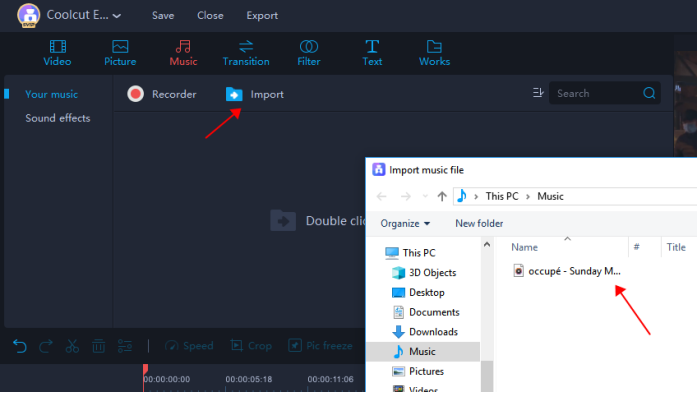
Begin by downloading and installing CoolCut on your PC. Once installed, launch the application to start editing your videos.
2. Import Your Video Material
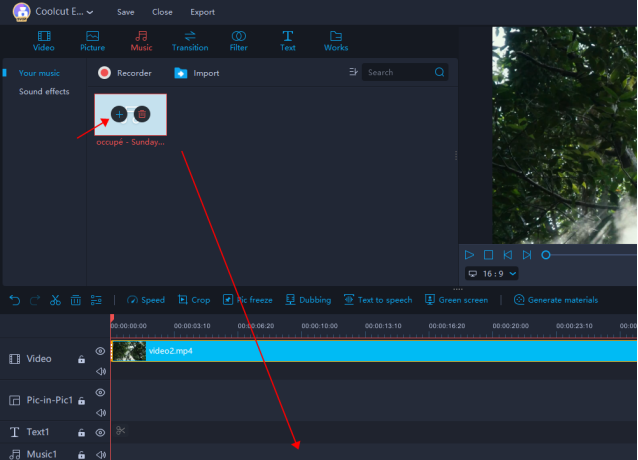
Click the "Import" button or double-click within CoolCut to import your video files into the editor.
3. Add Music to Your Video
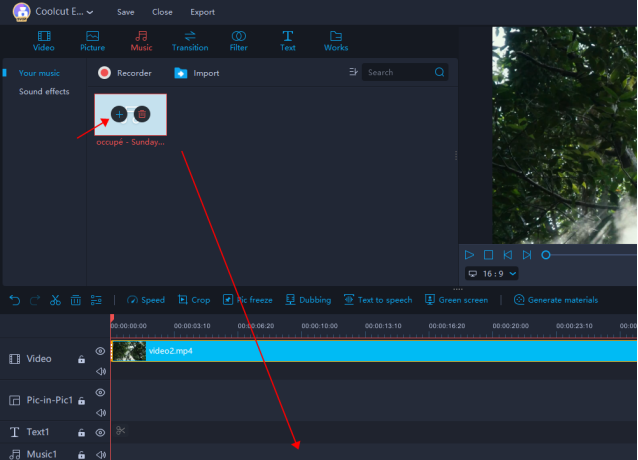
Click the "+" button or drag your music files directly onto the timeline. CoolCut allows you to add multiple tracks and adjust their positions along the timeline to synchronize with your video.
4. Edit Your Music
Double-click on the music track in the timeline to open the music editing interface. Here, you can adjust the volume, apply effects, trim the music, and ensure it complements your video seamlessly.
5. Save Your Edited Video
After making adjustments, click "Save" to preserve your edited video with the added music. CoolCut supports various audio file formats, making it versatile for background music or any audio integration needs.
For Mac users, iMovie offers a user-friendly solution for adding music to your videos:
- Simply drag your music files into the iMovie timeline.
- Adjust the audio levels, apply fades, and trim the music to align with your video content.
Part 3:Summary
By following these steps, you can effectively add music to your videos using CoolCut on your PC or iMovie on your Mac. Enhance your video projects with professional-grade audio integration, ensuring your videos captivate your audience. For further enhancements to your video's audio. Explore tutorials on adjusting audio levels and adding sound effects on both PC and Mac platforms.

